Top 24 Torrent Sites
source: https://www.lifewire.com/top-torrent-sites-alternatives-to-kat-2483512
The top torrent sites currently include old favorites like The Pirate Bay, as well as very popular sites like KAT, RARBG, Limetorrents, and 1337X.
That said, we know that the best torrent site is always the one that has the high-quality torrent you're after, and with the most seeders, so a large and thorough list of torrent sites, like you will find in the table below, is always a welcome resource to find.
Please know that Lifewire does not condone the illegal sharing of copyrighted files! See our full disclaimer and warning for new torrent users at the bottom of this page.
Important: See our Best VPN Service Providers piece for a constantly updated list of services that can help keep your torrent activity, and other browsing, private and secure.
The Best Torrent Sites: October 2017
Below is a big list of torrent sites, more or less in the order that we prefer to search from. If you're new to torrents, don't forget that you'll need a torrent client to get these files! We have a list of the Best Torrent Downloader Software if you're interested. Hook it all up to a smart TV, grab the popcorn and get comfy.
Note: All torrent sites in this table are working unless otherwise noted, at least as of the last update to this page. Let us know if we need to add or subtract a listing.
| Torrent Site | What We Like |
|---|---|
| The Pirate Bay | This site is a classic! TPB It has been around in one incarnation or another for a long time and the torrents are and have always been, trusted here. |
| RARBG | This torrent site is for P2P enthusiasts. It's full of quality, high-resolution torrents. It's about quality here, not quantity. |
| 1337X | If you're after older or more obscure torrents, 1337X might be for you. Their torrent database isn't nearly as large as some others, but it might have just what you're after. |
| ExtraTorrent | Another super popular source for torrents. This site has come and gone but lives here... for now. |
| LimeTorrents | This is another torrent site you don't want to skip in your search. Users love the size of their database and the frequency of legitimate files. |
| TorrentDownloads | We love the super straightforward torrent detail page at TorrentDownloads. That would be reason enough to give this one a try but the big database and high quality of torrents make it a great choice. |
| Demonoid | The Demonoid site has been serving up torrents since 2003 as a number of different domains. This is a private membership community so you'll need an invite to join. |
| IsoHunt | Also beginning in 2003, IsoHunt has gone through a lot of changes but even in its newest incarnation, is a very popular torrent search engine. |
| YTS.AG | Frequently written off as a TIFY/YTS impersonator soon after launch, most users find YTS.AG torrents to be high quality and legit. |
| Torrentz2 | This is like a super torrent index, searching for torrents across dozens of other torrent sites. You can see the complete list in their sites in our index page. |
| KAT | This super popular torrent site is formally referred to as "Kickass Torrents" and lives across various mirror sites. |
| TorrentProject | TorrentProject has around 10 million torrents indexed and is an often cited favorite. Ed. Note: This site was blacked out as of Oct. 2, 2017. New URL not working at this time; will recheck in early November. |
| TorrentFunk | This is a pretty popular torrent site, in no small part due to its "verified" status indication, as well as user comments. |
| Torlock | This is the "no fake torrent" site you've been waiting for. The site actually pays its users $1 per fake torrent they find. |
| EZTV | You won't find every torrent you're after here, but users say the quality of the torrents you do find is consistently good. |
| WorldWide Torrents | Set aside the aggressive splash screen on WWT's home page, this torrent index is worth a look. Ed. Note: This site was blacked out as of Oct. 2, 2017. New URL not working at this time; will recheck in early November. |
| Sky Torrents | With a huge database and pretty clean interface, it's no wonder this multi-million strong collection of torrents is one we frequently hear about. |
| BTScene | A clean interface and relative lack of annoying advertising make BTScene one of our favorites. |
| Torrents.me | This meta torrent site isn't too special among all the others but we love the amazing dashboard on their home page. If you're a data nerd and a torrent fan, you'll appreciate what they've done. |
| iDope | The iDope torrent site is worth mentioning if only for its innovative iDope Android app. P2P file sharing right from your smartphone or tablet! |
| YourBittorrent | The clean interface is a big reason to try this torrent searcher... especially if you're new to BitTorrent. |
| Monova | A nice, clean design is reason enough to spend time here. Advertising can be an issue at times but if you can get over that, it's a great torrent site. |
| Toorgle | This is another "meta" torrent search engine, pulling in the databases from over 450 torrent sites into one place. |
| Seedpeer | With a sizable database of torrents, Seedpeer is and always has been a great place to search. The interface isn't as nice as some others, but it's still a very usable site. |
There are a number of popular non-English torrent sites that exist as well, like 7tor, RuTracker, Pirateiro, ArenaBG and Pirate Public (not working as of 10/2/17). They'll be harder to use for your English-only downloaders but could have that one file you're after.
Tips for New BitTorrent Site Users
Those of you who've been downloading and seeding torrents for years probably don't need much help anymore, but if you're new to torrents, we have two resources that you'll be very happy you read.
First, we highly recommend our Torrent File Sharing: A Beginner's Guide piece. Here you'll learn how BitTorrent file sharing works, how to protect yourself, and how to get to the movies and music you're after in the safest and efficient way possible.
Second, but probably even more helpful, is our How to Spot Fake Torrents article. This is a really big problem and not one a newcomer might assume is something she or he has to worry about. Here we have lots of torrent site searching tips that will keep you out of harm's way.
It's also worth noting that the advertising on torrent sites very often skew towards the NSFW variety so keep that in mind as you're deciding to use one of them on a public computer or in view of others.
Finally, be sure you're running fully updated antimalware software before you visit any of these sites.
Disclaimer & Torrent Legal Warning
Lifewire does not condone illegal sharing of copyrighted material. While P2P file sharing technology is completely legal, many of the files traded through P2P are indeed copyrighted. Uploading these copyrighted files puts you at risk of a civil lawsuit in the USA, Canada, Australia, and the UK, at a minimum.
While these lawsuits are often class-action suits, filed against groups of users who blatantly copy and distribute copyrighted materials, some lawsuits are targeted at individual users in an attempt to make an example of them.
These P2P civil lawsuits are very real, and whether or not they are successful, they are often an extreme financial and emotional burden on the defendants.
Additionally, your Internet Service Provider may choose to release a history of your download and upload activity to potential copyright plaintiffs. In general, the more data you download and upload, the more risk you have of being sued by copyright protection groups.
Joomla Mosaic Gallery FX
The module is used for adding the product in one or more pages in a given position (e.g. top, bottom, sidebar) while the plugin is used for adding the product inside a specific article.
You can see an example on how to install a module in your Joomla 1.5 website here, how to install a plugin in your Joomla 1.5 website here, how to install a module in your Joomla 1.6 website here and how to install a plugin in your Joomla 1.6 website here.
Make sure your Joomla version is at least 1.5 and your hosting provider is using PHP5.
Joomla Module Instructions:
1. There are two files to download (both under GPL License):
a. Joomla Module (version 1.5 or version 1.6, 1.7 & 2.5 or version 3.x) that you have to install and enable
b. Free package
2. Create a new folder inside your Joomla folder called flashxml, inside this folder create a new one called mosaicgalleryfx and copy the content of the free package there
3. If you copied the free package to a location different than the one above, update the Path from module's parameters accordingly
4. Customize your Mosaic Gallery FX using the Live Demo from the top of this page. Download the ZIP file and use the included settings.xml file to overwrite flashxml/mosaicgalleryfx/settings.xml
Note that the Joomla Module can only be used once in your website.
Joomla Plugin Instructions:
1. There are two files to download (both under GPL License):
a. Joomla Plugin (version 1.5 or version 1.6, 1.7 & 2.5 or version 3.x) that you have to install and enable
b. Free package
2. Create a new folder inside your Joomla folder called flashxml, inside this folder create a new one called mosaicgalleryfx and copy the content of the free package there
3. If you copied the free package to a location different from the one above, update the Path from plugin's parameters accordingly
4. Add where you want the Flash to show up in your article
5. Customize your Mosaic Gallery FX using the Live Demo from the top of this page. Download the ZIP file and use the included settings.xml file to overwrite flashxml/mosaicgalleryfx/settings.xml
6. The default name for the settings file is settings.xml, but if you want to use another file (for example settings2.xml), specify the name like this: where you want the component to show up in your article
7. In some cases the width and height will not be read from the settings.xml file but you can specify them like this:
. Don't forget to provide your own width and height values, since 400 and 300 are just examples.
No Flash support text
To support visitors without Adobe Flash Player, you can provide alternative content by adding the text between .
Changing WMODE
By default, the WMODE value is transparent but you can change it to window from the module/plugin's parameters. If you want to have a different WMODE value in a specific article, it can be done like this: .
Getting rid of the FlashXML.net label
To remove the FlashXML.net label from the top-left corner you'll need to buy the paid package.
Once you will do that, simply use the SWF file from the paid package to overwrite the SWF file from the flashxml/mosaicgalleryfx/ folder.
New-SmbMapping
There is a Powershell CMDlet you can try. If it isn't already included in your present version of Powershell, you should be able to update it to a newer version so you can use it. New-SmbMapping Here is an example from it's HELP file: PS C:>New-SmbMapping -LocalPath X: -RemotePath \Contoso-SO\VMFiles
Use The SFC Scan
SFC is used to fix corrupt system files. Missing system files can also be replaced automatically through this command.
- Press the Windows Key > type cmd to search for the Command Prompt.
- Right-click Command Prompt > Click Run as administrator
- In the Command Prompt window, type sfc /scannow > Press Enter to run the command.
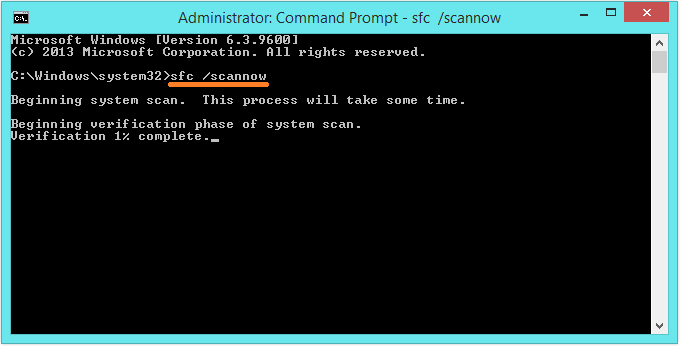
Use The Device Manager To Fix The Problem
This is a network driver related problem, so we need to solve it from the network driver. Here’s how you’d do it:
- Press the Windows Key + X > click Device Manager
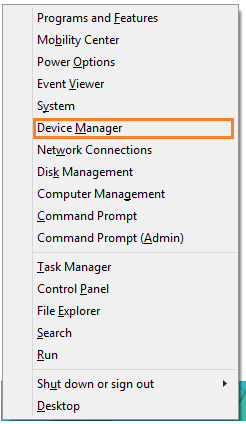
- Expand the Network Adapter category
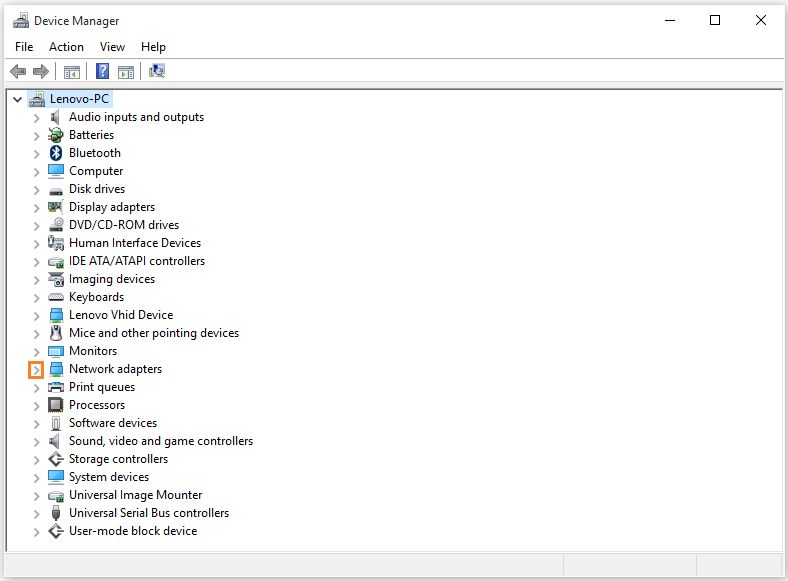
- Press Alt+V to open the View menu.
- Click Show hidden devices
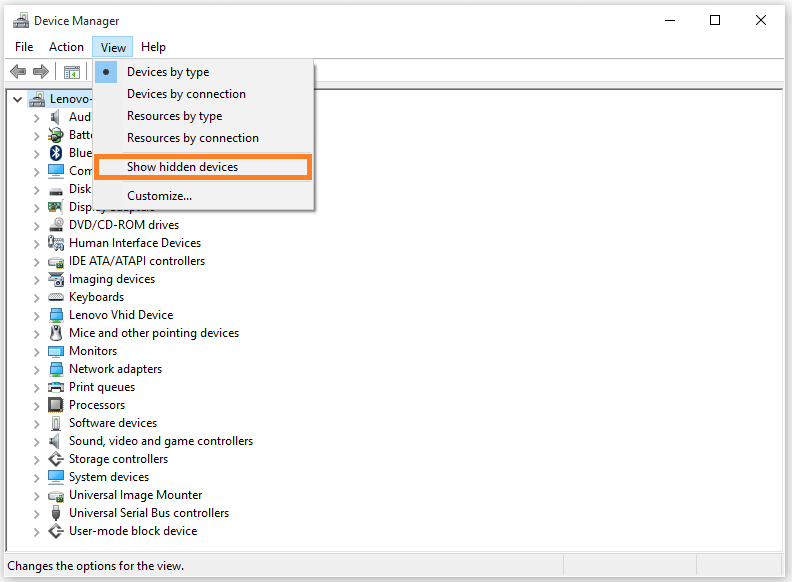
- Right-click and Uninstall each device under the Network category one-by-one. Some of them won’t get Uninstalled, don’t try to uninstall them.
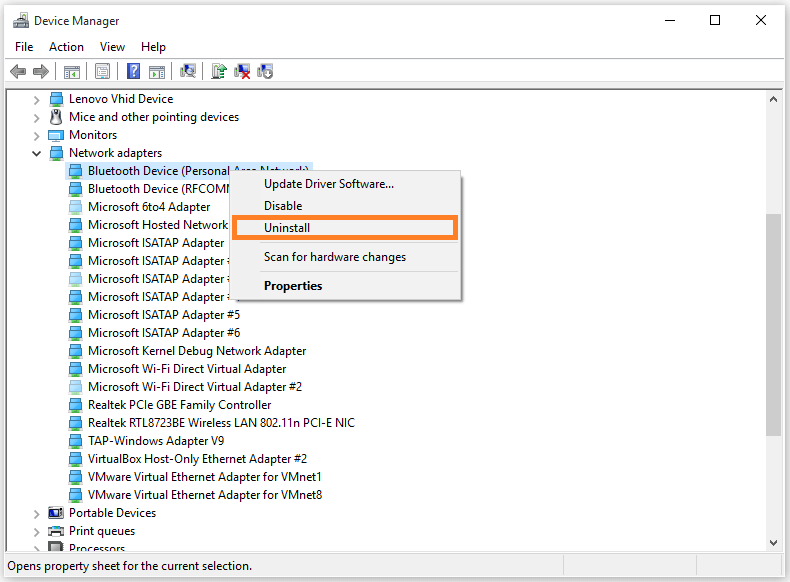
- After doing this, right-click the remaining devices in the Network category, and click Scan for hardware changes. Do this for all remaining devices.
This should uninstall corrupt drivers and install stable versions of them, ready for use.